Digital Banking
Make The Most of Online Banking
Control Your Money
Online banking lets you track and budget your money at your convenience. Check your balances, see transactions in real time, transfer funds, open new accounts, set up account alerts, and even apply for loans. Pair it with mobile banking for maximum flexibility.
Download The Resource One Mobile Banking App
The R1CU mobile banking lets you do everything you can do in online banking, from wherever you are. Available for all iOS and Android devices through the Apple App Store or Google Play.
Pay Your Bills Online With Bill Pay
Sign up for online Bill Pay for through Online Banking. You can pay any bill from your computer in a few clicks. Reduce your paper piles and any worry about missing a payment. Plus, it’s easy to budget with your regular bills scheduled out ahead.
Go Paperless With eStatements
Electronic statements look just like paper ones. But they take up no space in your desk and only a tiny bit of your hard drive or external file storage. Enroll in eStatements through Online Banking.
Online Account Management
From paying bills to transferring money, you can do what you want, when you want with Resource One’s Online Banking.
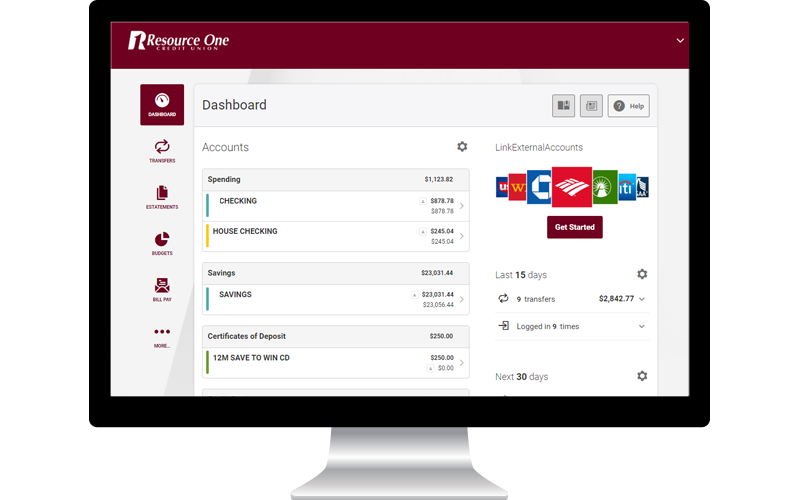
Money Transfers
Transfer funds on the go in our Online Banking or Mobile App.
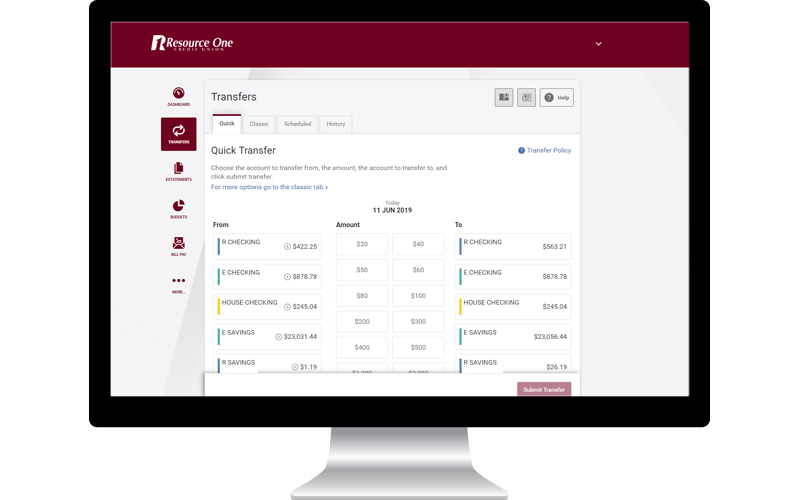
Online Bill Pay
Pay your monthly bills online through Resource One’s Online Banking service.
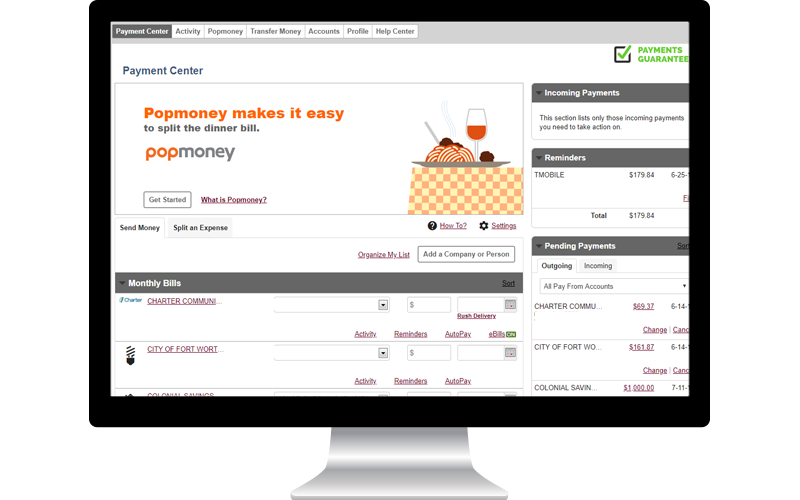
Link External Accounts
Check on all of your accounts, no matter where they are from in one place.
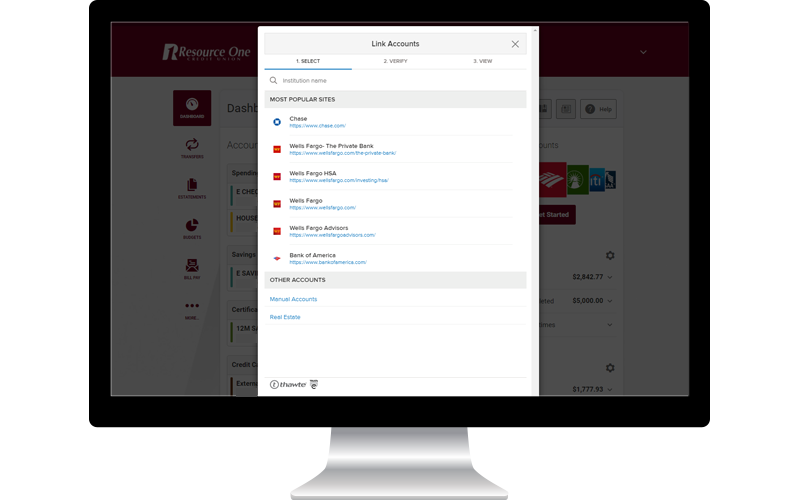
eStatements
eStatements are at your fingertips on the first day of every month, they’re safer and more secure than traditional mailings, plus you avoid the paper statement fee.
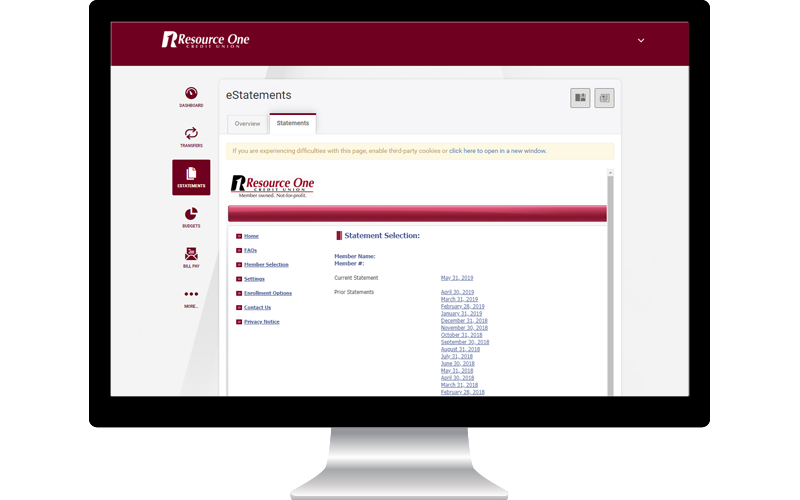
Budgeting and Planning Tools
Create and manage budgets, track your spending and identify ways to save and meet your financial goals.
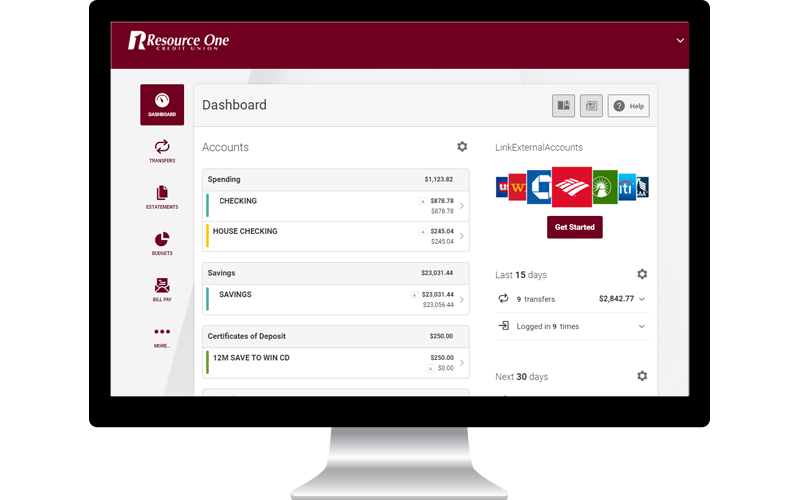
Mobile Access
Download the Digital Banking mobile app. Use your Digital Banking username and password to log in or sign up right from your phone.
Set up Touch ID for both Android and iOS. You no longer have to type in your password every time you log in.



Secure Log In
Keeping your account information secure is our top priority.
Service Videos
FAQs – Online and Mobile Banking









