Welcome to Resource One
Learn how to access Resource One Mobile and Online Banking, how to make payments, and more.
Get Started with Online and Mobile Banking
Access your accounts or loans in two easy steps.
Go to Resource One or download the Resource Mobile App from the App Store or Google Play.
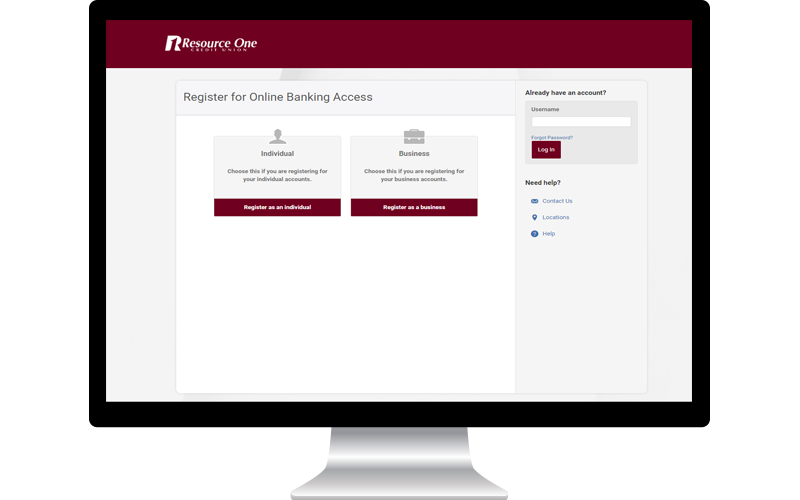
Use the Resource One Mobile App and Online Banking to:
Make Deposits to your New Account
Three easy ways to make deposits.


Pay your Loan or Credit Card
A few ways to pay a Resource One loan or credit card.
Set up A Resource One Spending Account
Start taking advantage of Resource One Spending Accounts.





